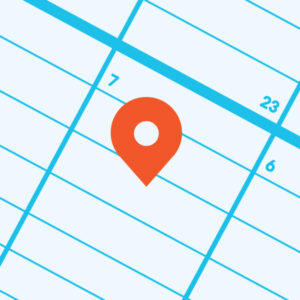What is it?
Step Zero is a service, activated by browser extension or bookmarklet, that analyzes recipes found online and redesigns them in an optimized format. It provides three key features compared with a traditional recipe:
- A visual list of equipment needed
- A new step dedicated to prep of ingredients, including graphic explanations for size and specific terminology
- Emphasized actions in the cooking steps to be easier to reference visually
Less experienced home chefs learn the value of mise en place, a French term meaning “to put things in their place,” which may ease stress in the kitchen and make cooking more straightforward. Those already comfortable in the kitchen will find Step Zero useful for displaying the tools needed and by formatting recipes consistently, regardless of the source.
Why Step Zero?
Traditional recipe websites assume strong skills in and knowledge of the kitchen. Recipes are usually written in ways that need to be reread to be understood. Particularly for inexperienced home chefs, this makes using typical recipes time-consuming and stressful.
People have no trouble finding or saving recipes they find online: email and social media are excellent at discovery. However, a clear gap exists when it comes to actionable information while cooking.
Existing video services can help teach techniques or provide instructions for full recipes, but are time- and cost-intensive to produce. Test subjects generally preferred to avoid technology in the kitchen, relying on phones only when necessary. They also complained about drawbacks like not having the necessary information visible at a glance for them while in the process.
In particular, prep is lacking in traditional recipes. Existing services that include prep usually require subscriptions or are part of meal-delivery services, whose recipes are tailored to their ingredients and are expensive compared with grocery costs.
How does it work?
When on a recipe page, clicking the Step Zero browser extension or bookmarklet calls the service. It parses the web page to find:
- A name and description for the recipe
- Images, estimated time and serving size
- All of the required ingredients
- The full set of cooking directions
Within the ingredients and cooking directions, Step Zero is looking for specific objects and phrases connoting what a home chef may need.
Here’s what happens:
- As recipes mention various objects and tools in the cooking directions, Step Zero pulls them into a discrete list.
- For verbs in the ingredient list, usually found after a comma (e.g. 1 clove garlic, minced), Step Zero notes both the necessary tools required to complete the task.
- Step Zero also provides references for how to perform certain tasks, or the estimated size of prepped ingredients. Simple graphics provide a reminder of how things should look without being too prescriptive.
- As an example, if a recipe contains raw meat, a special note is added to ensure home chefs use proper food safety measures when prepping and cooking.
Once Step Zero finishes parsing the recipe, it generates a redesigned version of the recipe in a responsive, web-based application.
Processed recipes also have PDF versions for printing, usually contained to a single page.
Where can I learn more?
Visit stepzero.cooking, which includes an example recipe and connects to both the process and blog behind the project.